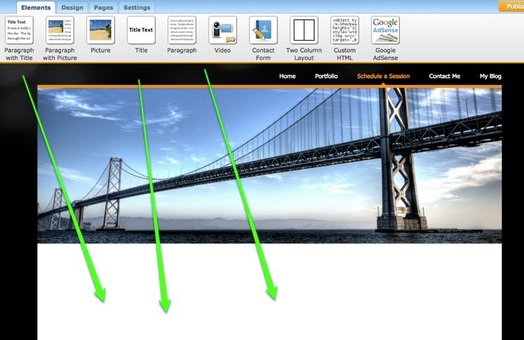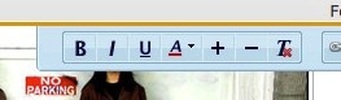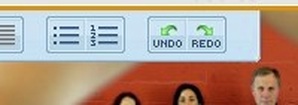Create and Edit Text
Adding text to your site is as easy as dragging any of our text elements to a page. The primary text elements are Title, Paragraph, Paragraph w/ Title (a paragraph element with a Title area at the top) and Paragraph with Picture (a paragraph element that includes the option to upload an image alongside the text).
Once you add text to an element, you can edit is using the text toolbar.
You can highlight the text you want to change and Bold, Italicize or Underline it. You can also change thecolor of the text or make it bigger or smaller. Plus, if you've pasted text into the element and it's giving you fits, you can strip the outside formatting using the "Tx" button - this will conform the pasted text to the default text options on your site.
You can use the chain link icon to turn any highlighted text into a link, or to align the entire text of the element to the left, center, right or to have it fully align with each side (left-alignment is the default and is standard for most text).
You can use the list options to create ordered and unordered lists:
- Here is an ordered list.
- It has numbers.
- Pretty nice, huh?
- Here is an unordered list.
- It uses bullets.
|
Now, what if you want to upload an Image?
|